價格:免費
更新日期:2013-11-22
檔案大小:13.7 MB
目前版本:1.0.1.89
版本需求:需要 iOS 4.3 或以上版本。與 iPhone、iPad 及 iPod touch 相容。
支援語言:英語

Symantec™ File Share Encryption for iOS provides an end-to-end, data security solution, to view protected files stored on Dropbox. This allows enterprise mobile users to securely view the sensitive data stored in a Dropbox folder. The app is a part of Enterprise Cloud Security solutions available from Symantec.
The File Viewer app enables existing Symantec™ Encryption Desktop users to view encrypted documents that are stored on the Dropbox cloud folder. The documents are encrypted on the user’s system, based on security policies, and uploaded to the Dropbox folder. The app uses Dropbox to browse the user’s Dropbox folder and download the documents. The app decrypts the documents protected using File Share Encryption (a feature of Symantec Encryption Desktop) before displaying them to the user.

The user needs to register the app with the Symantec™ Encryption Management Server (SEMS) in his enterprise to download the security keys and policies.
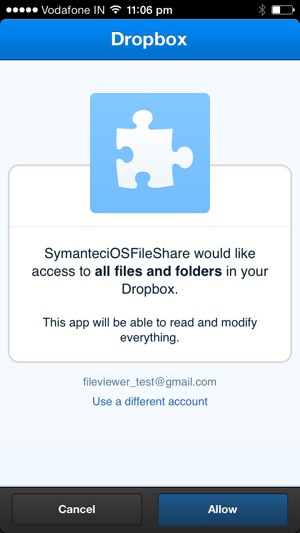
Users can:
· Browse the Dropbox folder.
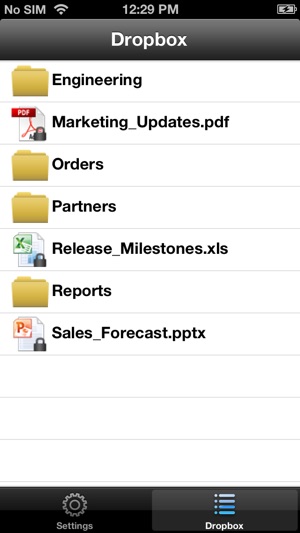
· View non-protected documents.
· View protected documents, if the document is encrypted to the user’s key.

· Browse cached files if not connected to Dropbox account or if there is no internet connectivity.
支援平台:iPhone, iPad
